價格:免費
更新日期:2018-03-28
檔案大小:29.3 MB
目前版本:20.3.3
版本需求:需要 iOS 8.0 或以上版本。與 iPad 相容。
支援語言:英語
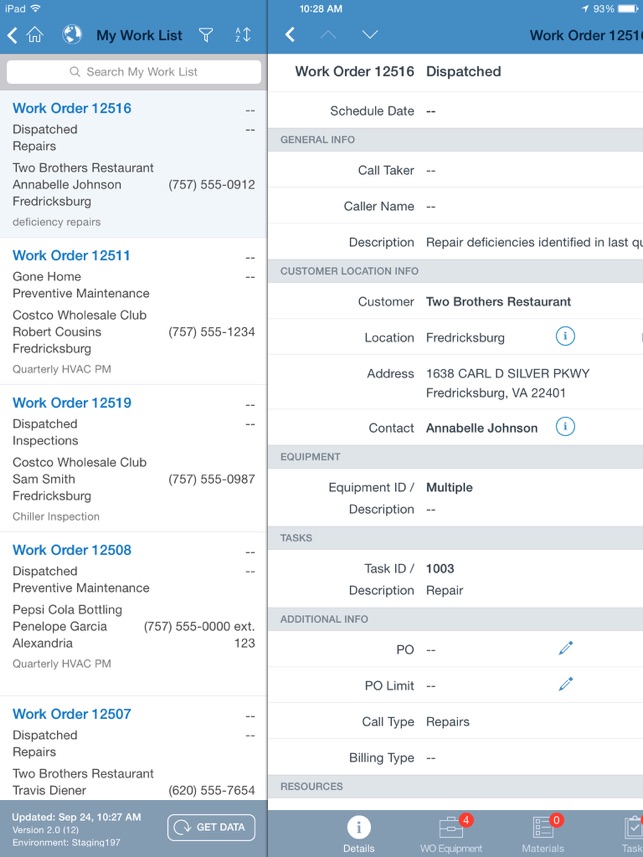
PENTA Mobile Field Service 20.3 is a mobile application designed for use by the field technicians of service contractors. The application provides field technicians a list of their assignments, details about each assignment and the associated customer, service history, customer equipment details and history, parts lists, task lists and much more. Field technicians can record customer equipment information, labor, materials, parts, refrigerant usage, tools, field notes and customer sign-off on the device. Recent releases allow authorized technicians to create and maintain quotes and initiate new work orders.
Technicians can perform most functions in a disconnected environment without disruption, regardless of network availability. Connection is required for login and data synchronization.
PENTA Mobile Field Service 20.3 is fully integrated with PENTA 20.3 ERP and PENTA ECM and builds upon base functionality outlined in the earlier PENTA Mobile Field Service apps.
New Functionality in PENTA Mobile Field Service 20.3:
• A means for the technician to add or update customer equipment warranty information on the device. This information was read-only in previous versions.
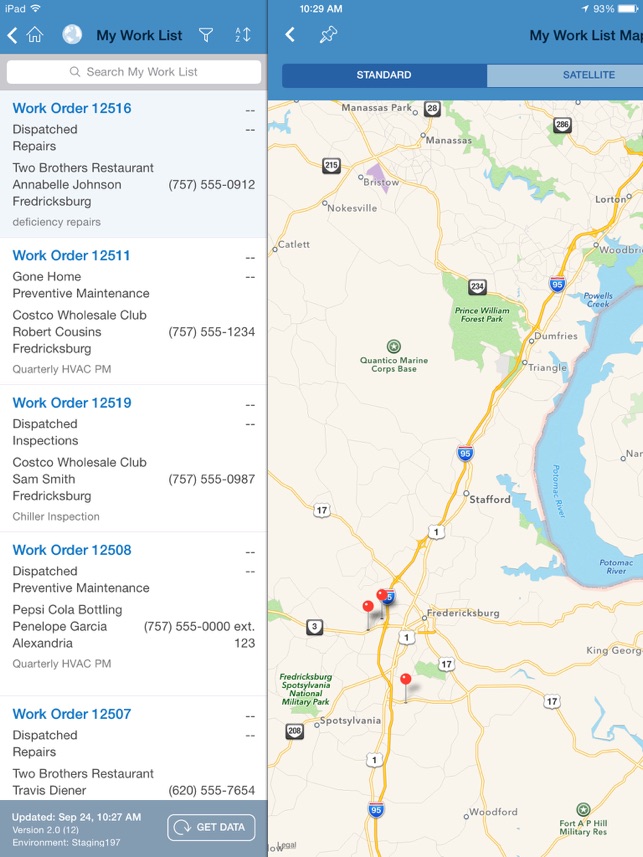
• A means for the technician to enter on the device any future opportunities they have identified at the customer location, as well as review previously recorded opportunities.
• Limit the work notes displayed on the device to those related to the type of work being done based on Core PENTA configuration.
• The technician can now see customer equipment’s work order tasks, service history and inspection history from the equipment details screen.
• Configure whether or not the PO limit amount associated with a work order is visible to the technician.
• A re-formatted “My Work History” that makes reviewing time by day easier.
• Access to the location’s maintenance contract list when creating a new work order.
• Display the work order salesperson on the work order details screen.
• Display whether or not overtime has been approved in advance by the customer on the work order details screen.
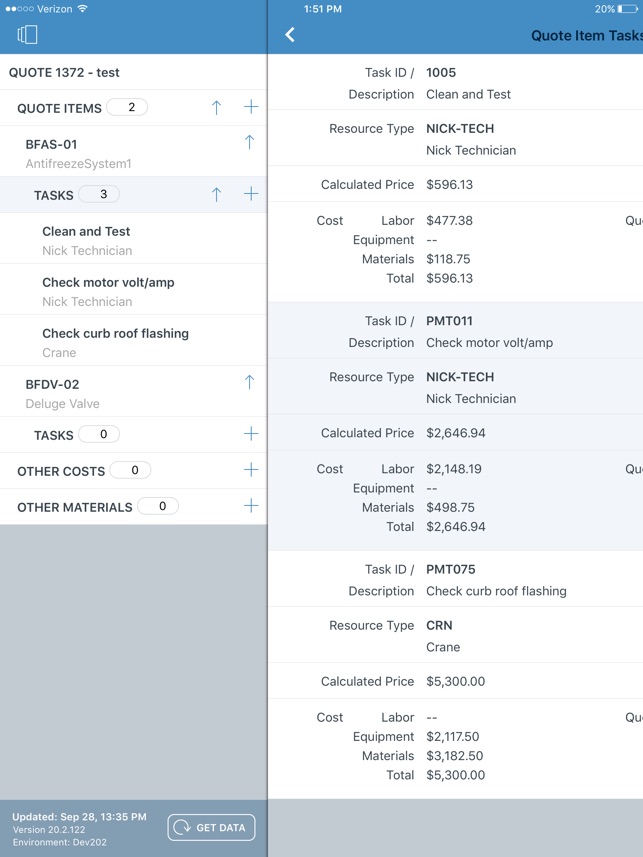
• Technicians can now e-mail attachments in addition to submitting them with the ticket.
• Reduce the number of screens needing to be navigated to generate inspection questions for newly added equipment.
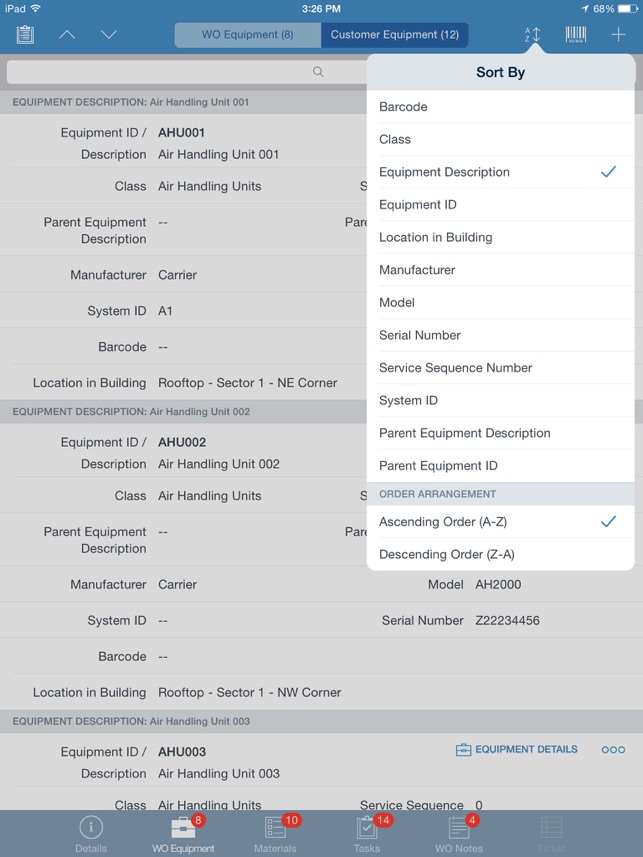
支援平台:iPad
